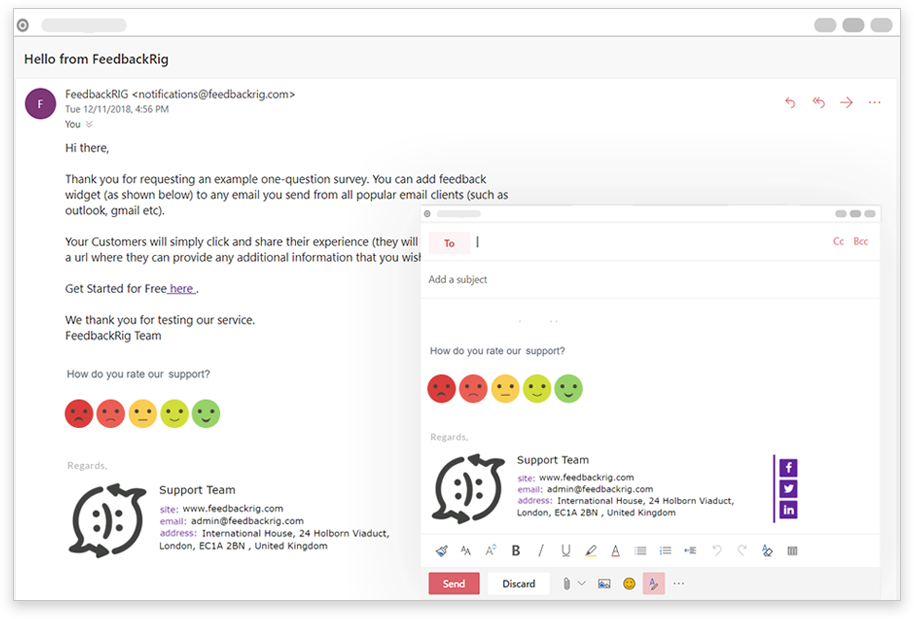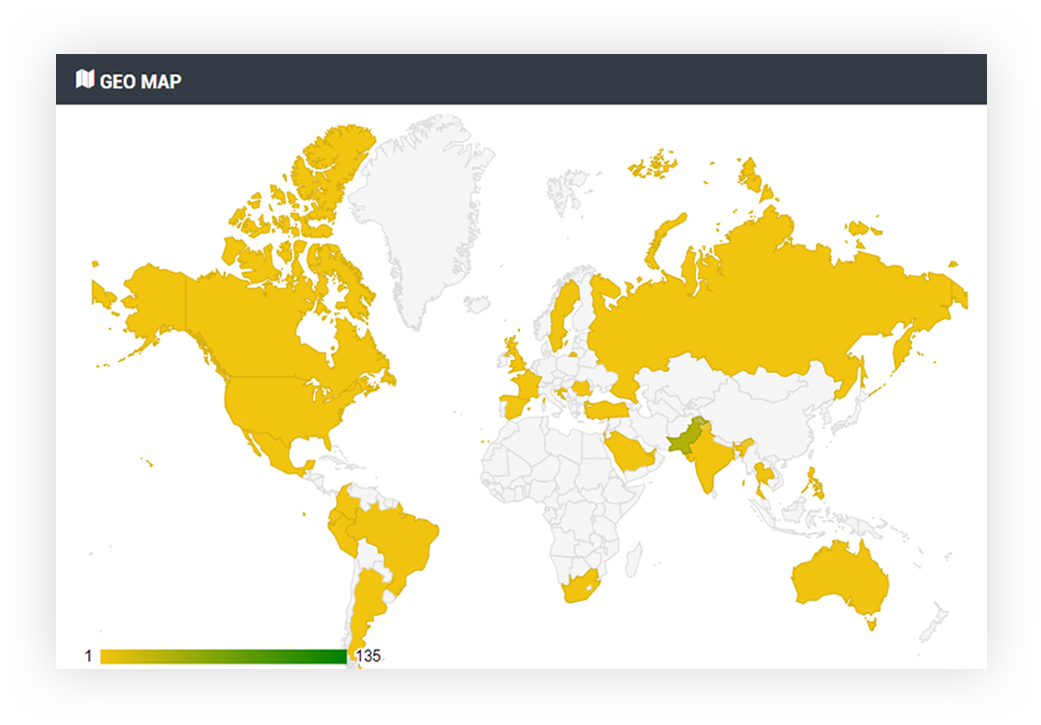1) ADD BUTTONS INTO
Gmail
Ask any question you like Select from our icon library, or make your own Get customer feedback as soon as they get the email
Get instant feedback on how you’re doing
Unlike all other uses of FeedbackRig – Gmail signature clicks and comments are initially anonymous.
This is a physical limitation of Gmail.
After a recipient has clicked a response, they are taken to a landing page.
This landing page can prompt for an email address which is then added to the response.